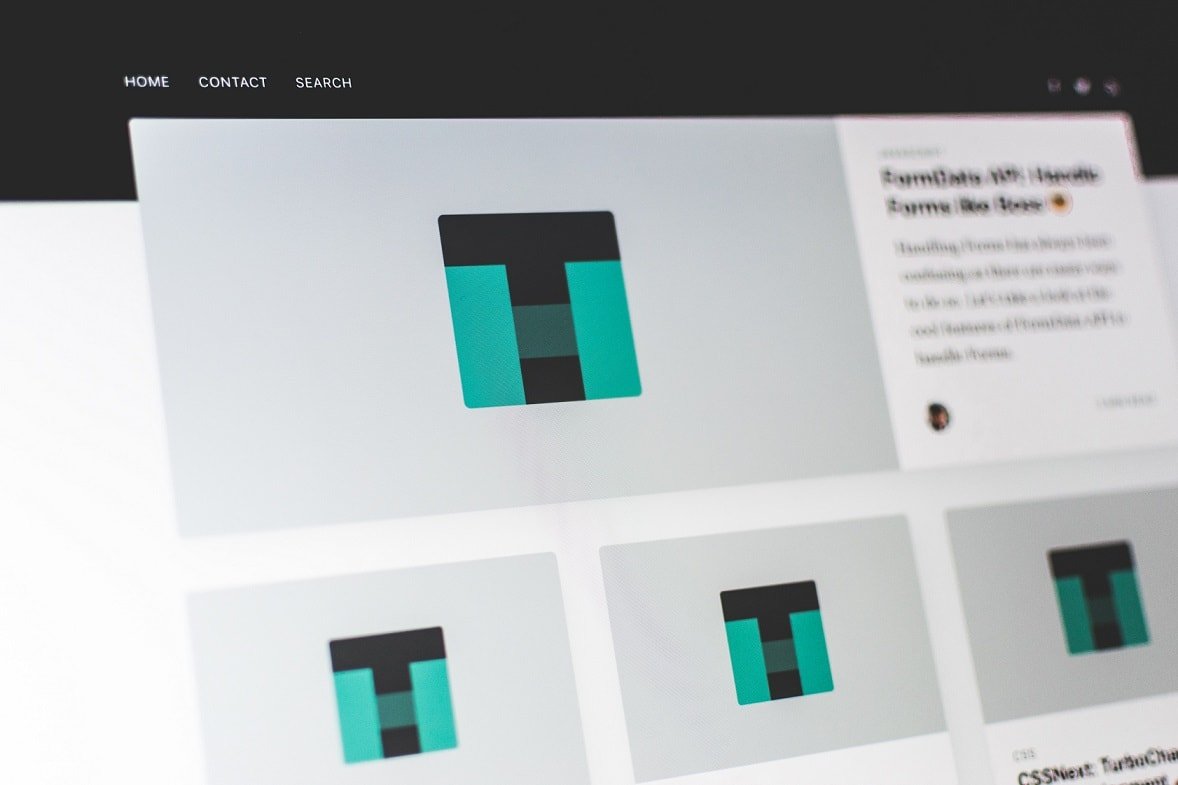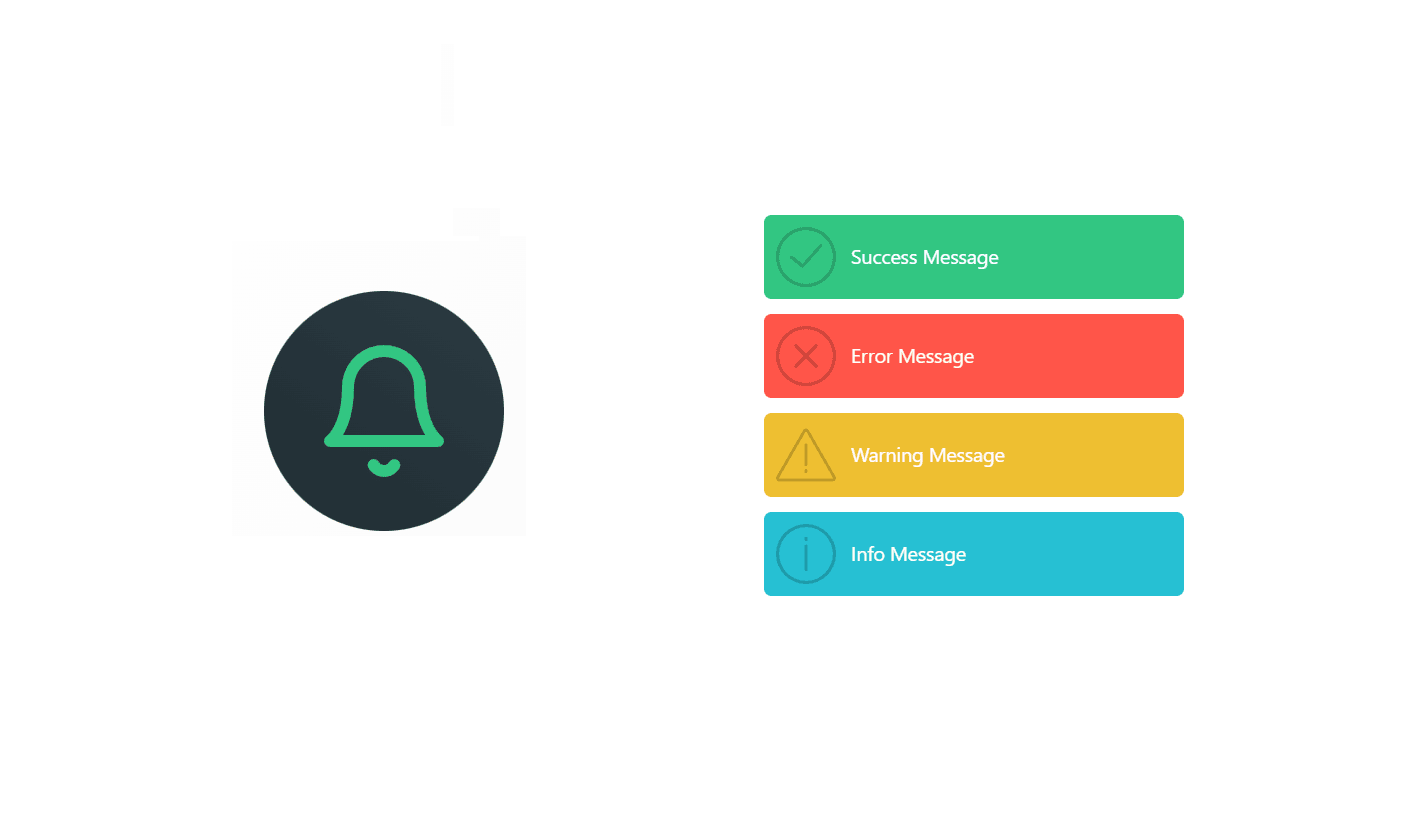Top 5 CSS Framework
April 16, 2023 - by admin
Here are detailed information on the top 5 CSS frameworks:
- Bootstrap: Bootstrap is a free front-end framework developed by Twitter. It was released in 2011 and quickly became the most popular CSS framework. Bootstrap is a mobile-first framework that helps you build responsive, mobile-friendly websites. It includes a set of CSS, JavaScript, and icons that you can use as a starting point for your projects. The framework has a strong focus on design consistency, making it easy to create attractive and cohesive websites.
Key features:
- Responsive grid system for creating flexible and adaptive layouts.
- Pre-designed UI components such as navigation bars, buttons, forms, and modals.
- A library of icons and other visual elements, including Glyphicons and Font Awesome.
- Built-in support for accessibility and browser compatibility.
- A customizer tool for generating a custom version of Bootstrap with only the components you need.
- Foundation: Foundation is a responsive front-end framework developed by ZURB. It was released in 2011 and has since become a popular alternative to Bootstrap. Foundation is a mobile-first framework that provides a comprehensive set of CSS and JavaScript tools for building responsive websites and applications. The framework includes a flexible grid system and pre-designed UI components, as well as support for accessibility, customization, and advanced features like animation and interaction.
Key features:
- A flexible grid system that supports a wide range of device sizes and orientations.
- A set of UI components, including navigation bars, forms, media, and more.
- Built-in accessibility features, such as ARIA-based design patterns and high-contrast styling.
- Advanced features, such as animations and interactions, and integration with other libraries like React and Angular.
- A command-line tool for generating custom builds and updating your projects.
- Materialize: Materialize is a CSS framework based on Google’s Material Design Guidelines. It was released in 2014 and provides a set of CSS and JavaScript tools for creating consistent and attractive user interfaces that follow Material Design principles. Materialize includes a responsive grid system, pre-designed UI components, and a library of icons and other visual elements. The framework is optimized for performance and accessibility, and it includes built-in support for browser compatibility.
Key features:
- A responsive grid system that supports a wide range of device sizes and orientations.
- A set of UI components, including navigation bars, forms, buttons, cards, and more.
- A library of icons and other visual elements, based on Material Design principles.
- Built-in accessibility features, such as high-contrast styling and ARIA-based design patterns.
- Advanced features, such as modals, parallax scrolling, and CSS animations.
- Bulma: Bulma is a modern CSS framework based on Flexbox. It was released in 2016 and has since become a popular alternative to older frameworks like Bootstrap and Foundation. Bulma is a modular framework that provides a set of CSS classes for creating flexible and adaptive layouts. It includes pre-designed UI components, a customizer tool for generating a custom build, and built-in support for accessibility and browser compatibility.
Key features:
- A flexible grid system based on Flexbox, which makes it easy to create responsive and flexible layouts.
- A set of UI components, including navigation bars, buttons, forms, and more.
- A customizer tool for generating a custom build of Bulma with only the components you need.
- Built-in accessibility features, such as ARIA-based design patterns and high-contrast
5.Semantic UI:
Semantic UI is a CSS framework that uses human-friendly HTML to create responsive and customizable user interfaces. It was released in 2013 and provides a set of CSS and JavaScript components for building websites and applications. Semantic UI is based on the concept of “Semantic Markup”, which is a way of writing HTML that is intuitive and easy to understand, making it easier to create and maintain user interfaces.
Key Features:
- Human-friendly HTML: Semantic UI uses descriptive class names and nested elements to create intuitive and readable markup.
- Responsive design: The framework includes a responsive grid system and pre-designed UI components that adapt to different screen sizes and devices.
- Customization: Semantic UI provides a wide range of customization options, including variables, themes, and integrations with CSS preprocessors.
- Advanced components: Semantic UI includes a range of advanced UI components, such as dropdowns, modals, popups, and more.
- Integration with popular JavaScript libraries: Semantic UI can be easily integrated with popular JavaScript libraries like React, Angular, and Vue.js.
- Accessibility: The framework includes built-in support for accessibility, including ARIA-based design patterns and high-contrast styling.